How to Change Default Programs in Windows 11
Click on the Start menu. It's the Windows logo at the bottom of your screen.
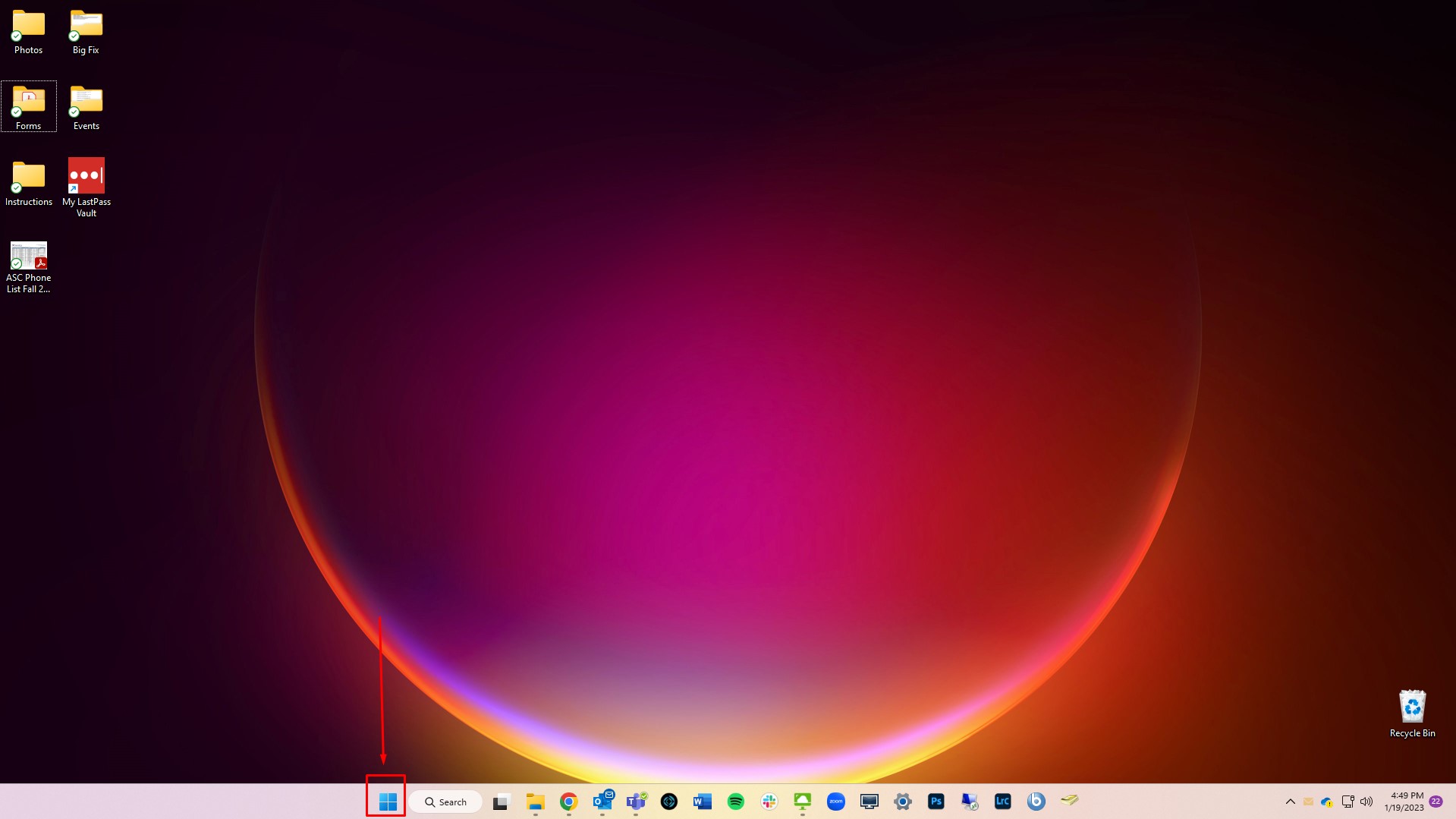
Click on All Apps.
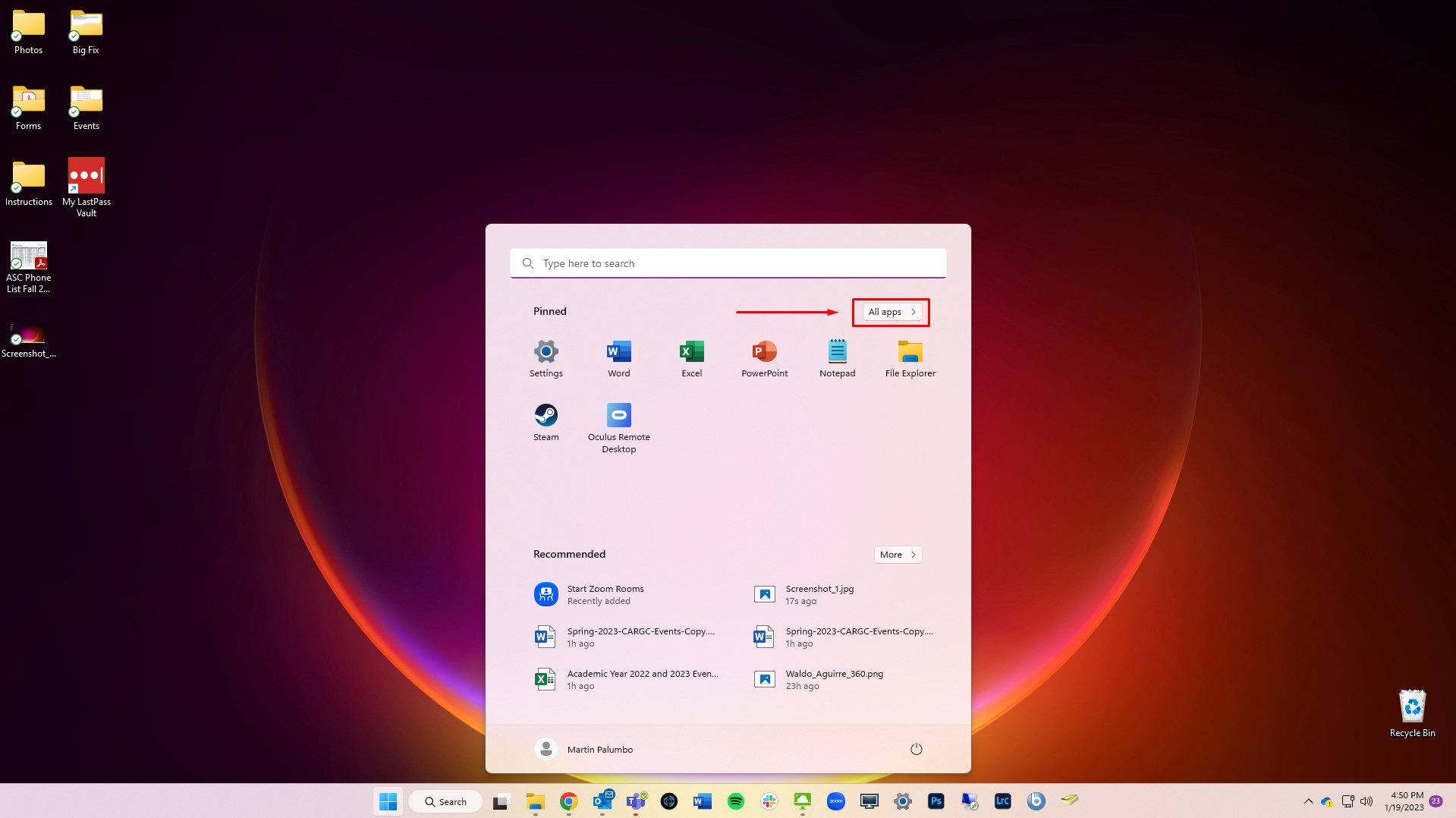
Click on Settings.
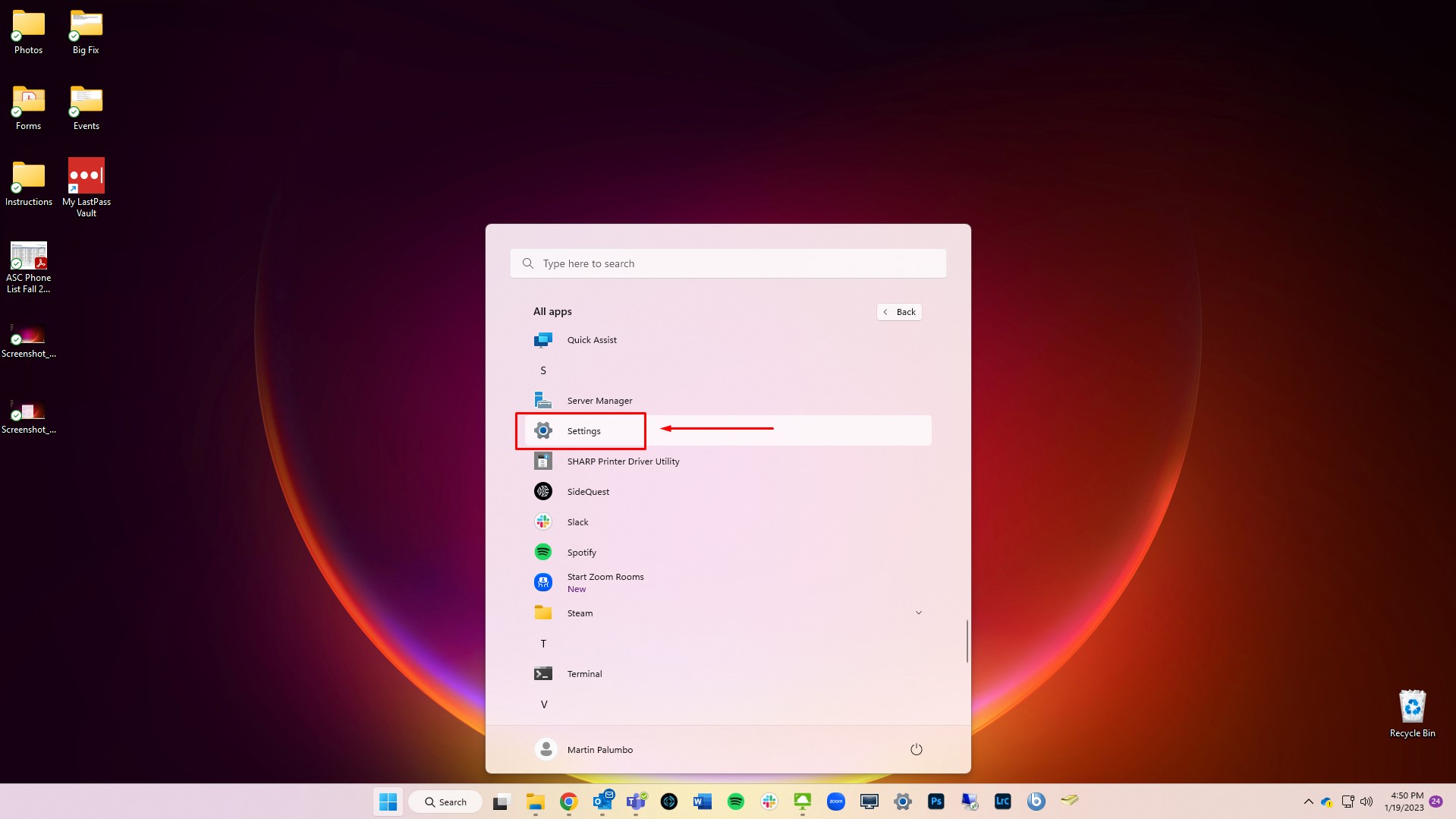
Click on Apps.
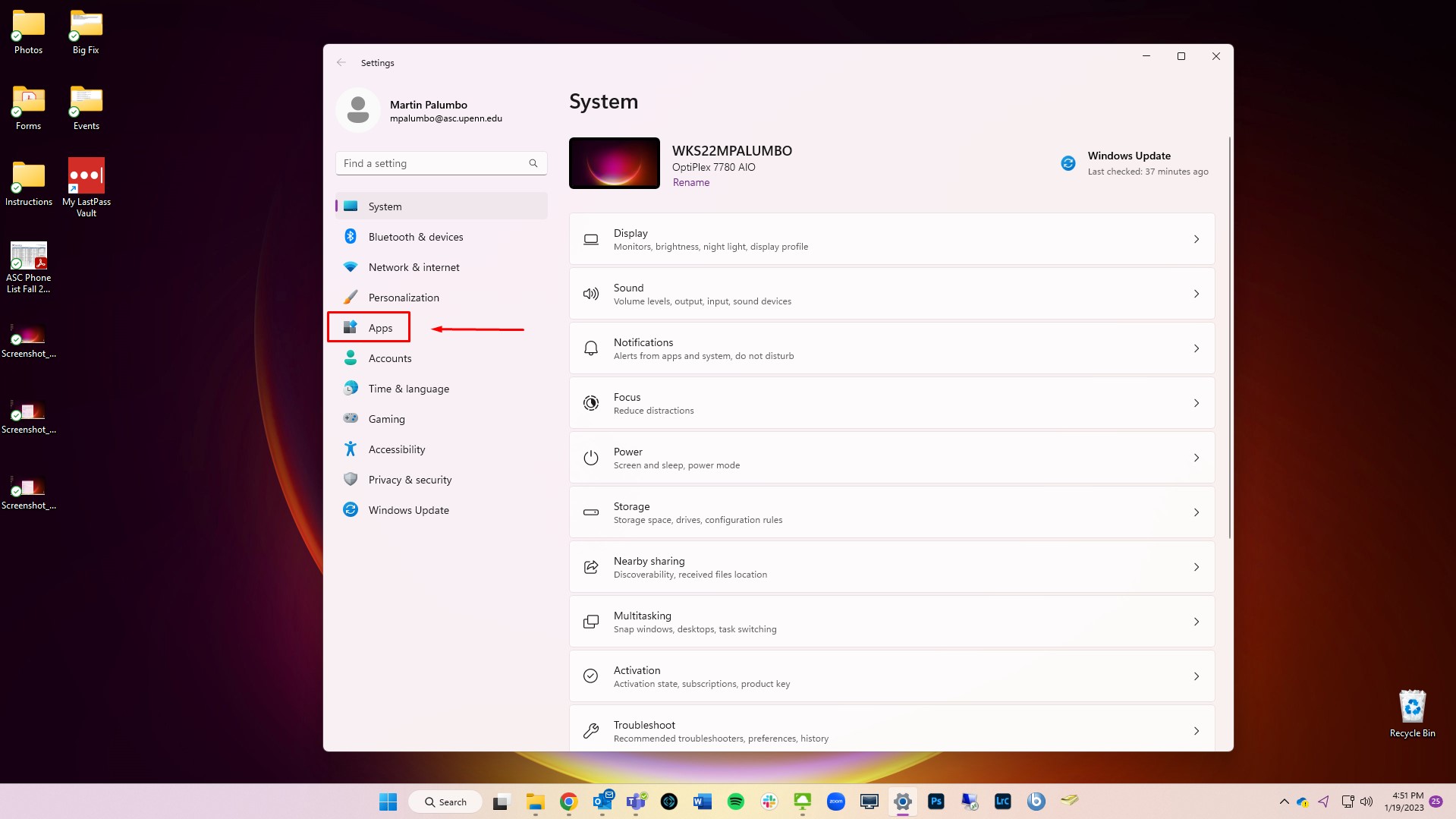
Click on Default Apps.
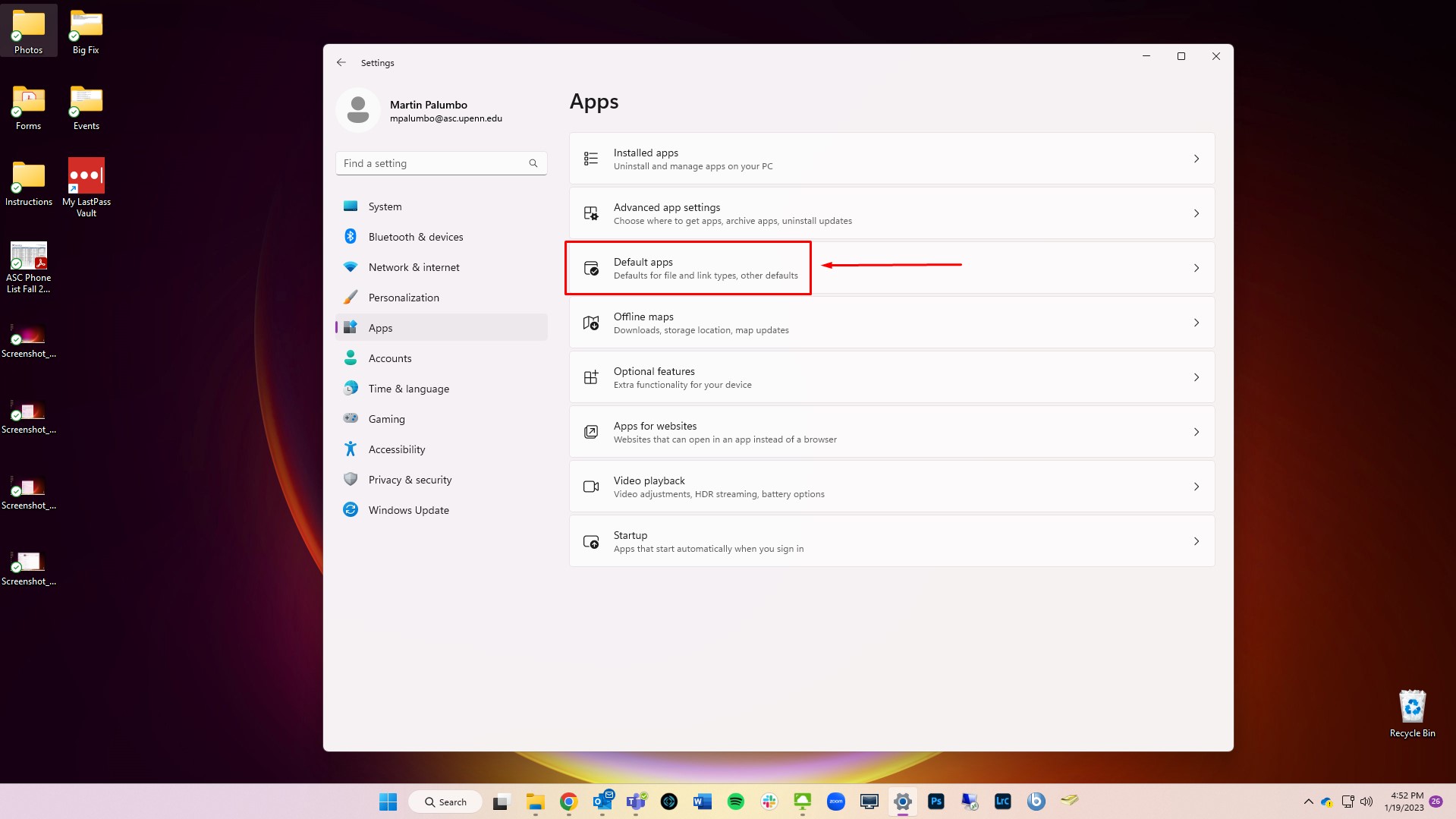
Click on the App you want to change.
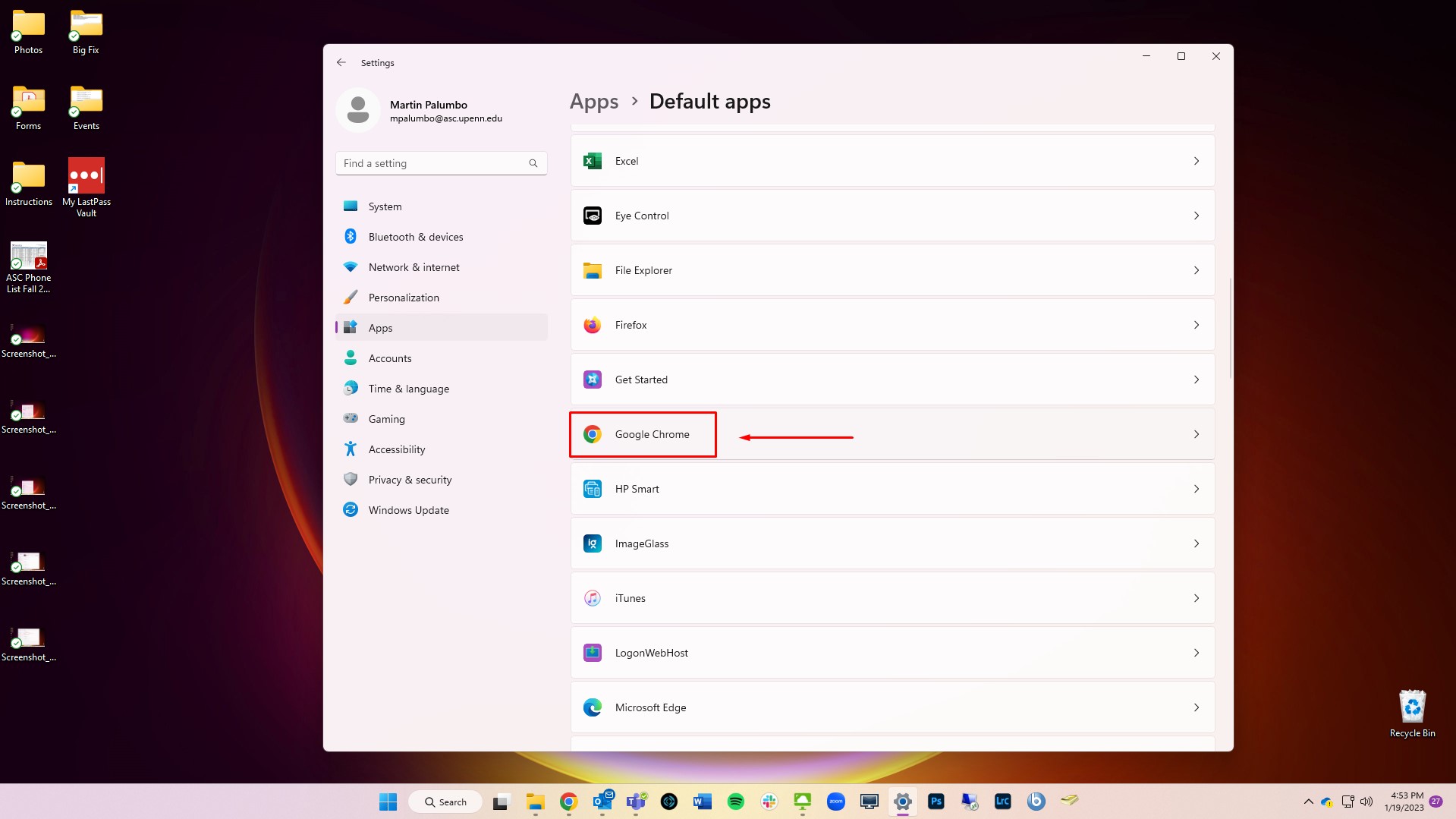
Click on Set Default.
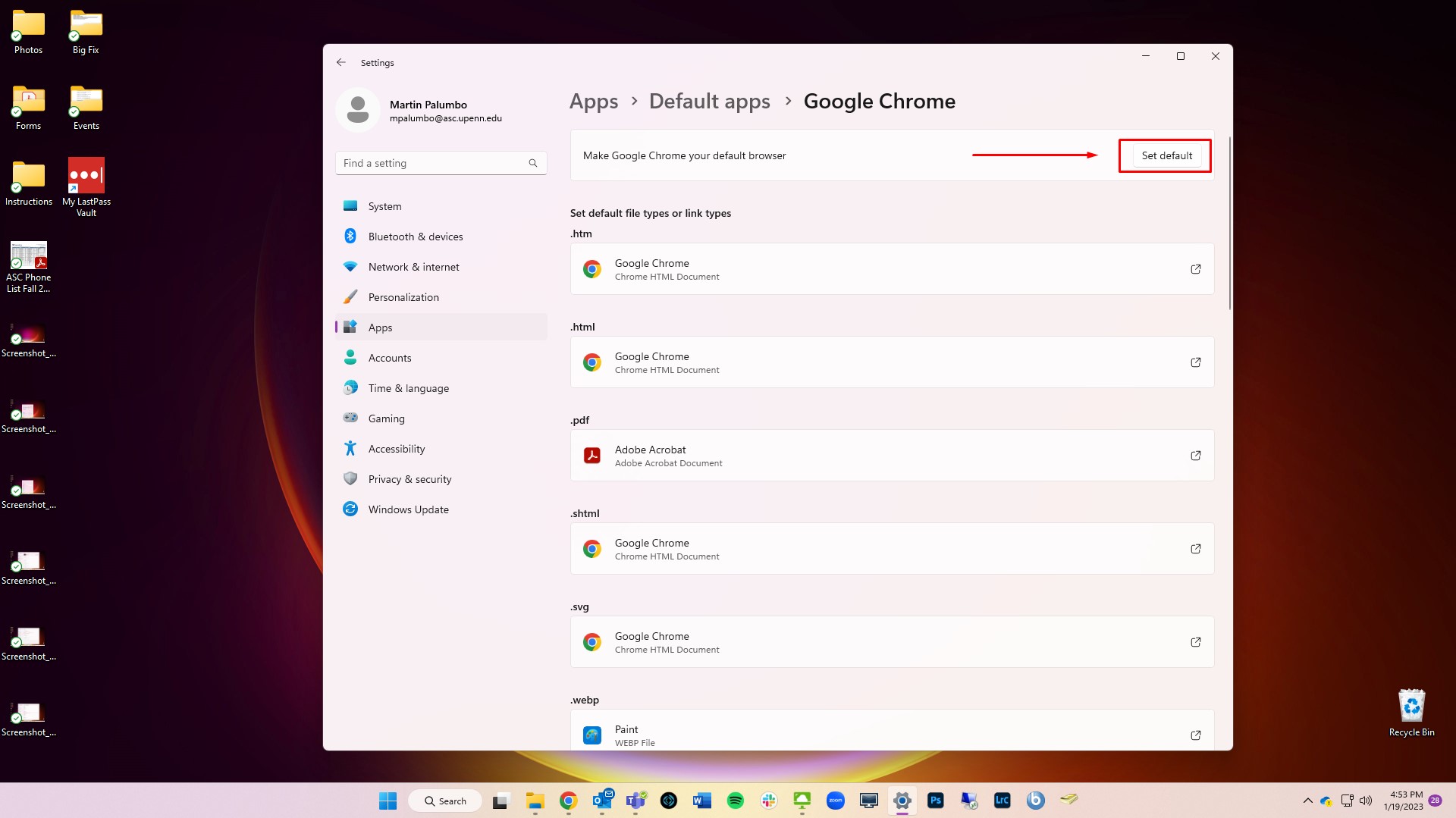

Add a comment
Please log in or register to submit a comment.